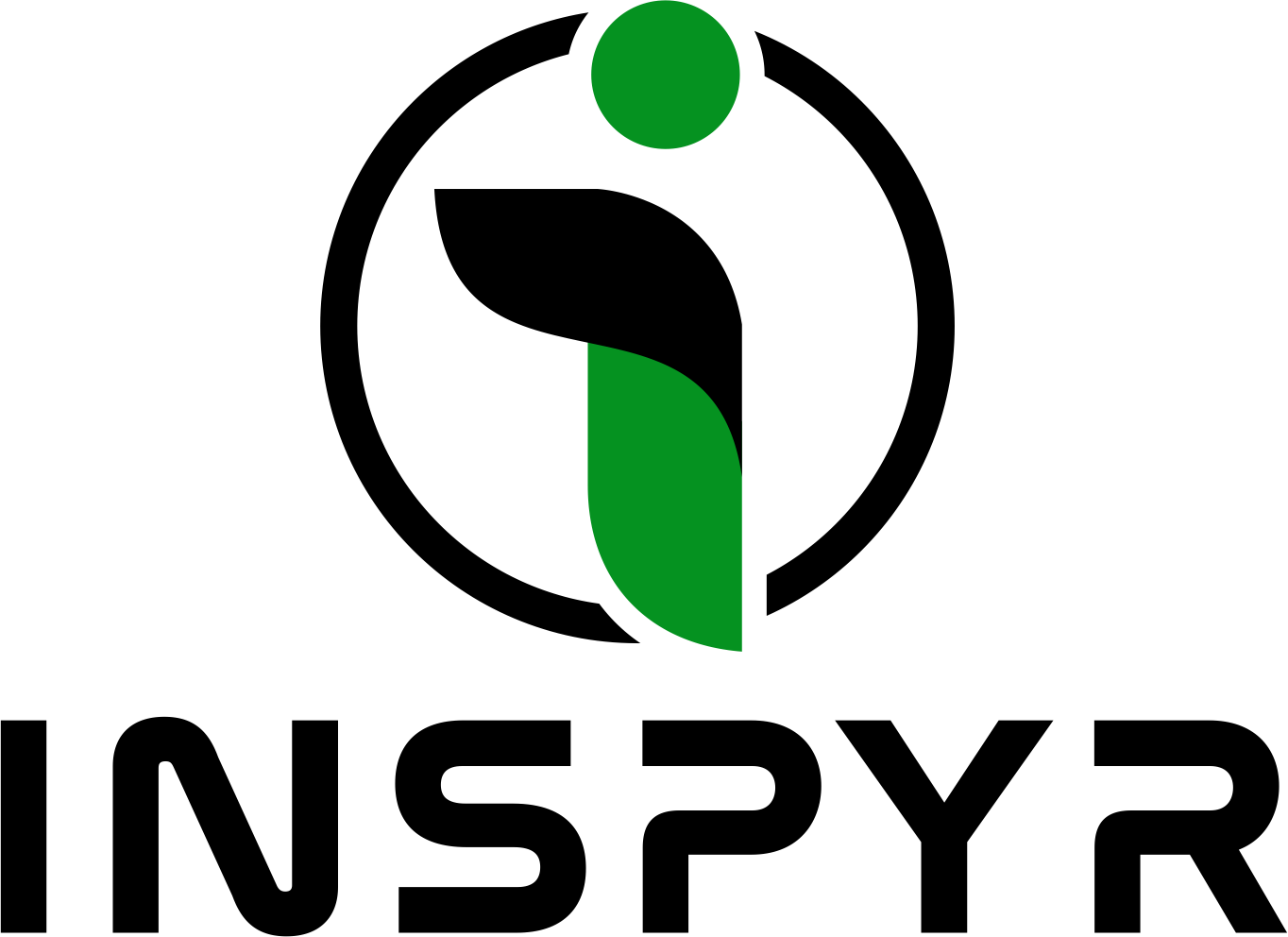YouTube advertising is run by Google Ads and is a form of online advertising that allows businesses to promote their products or services on the YouTube platform. Whether you’re striving for personal growth, career advancement, or simply looking to make positive changes in your life, this blog post has got you covered. Brace yourself for a captivating journey filled with valuable insights, practical tips, and inspiring stories that will empower you to reach new heights in YouTube advertising

Introduction to YouTube Advertising
YouTube advertising is run by Google Ads and is a form of online advertising that allows businesses to promote their products or services on the YouTube platform. Therefore, it offers a variety of ad formats, targeting options, and budgeting options to help businesses reach their target audience and achieve their advertising goals.

Types of Ads on YouTube
1. TrueView Ads
TrueView ads are skippable video ads that appear before, during, or after a YouTube video. Viewers have the option to skip the ad after 5 seconds, so advertisers only pay when viewers choose to watch the entire ad.
2. Non-Skippable Ads
In short, Non-skippable ads are short video ads that cannot be skipped by viewers. They can appear before, during, or after a video and typically last 15-20 seconds.
3. Bumper Ads
Bumper ads are succinct non-skippable video ads lasting up to 6 seconds. They play before or after a viewer’s selected video, providing a brief yet impactful advertising format on various platforms. These short and engaging ads are designed to capture attention quickly and convey a message effectively within a brief time frame.
4. Display Ads
Display ads are static images or interactive banners that appear above the recommended videos list on the right side of the screen. They can also appear as overlays on top of the playing video.
5. Overlay Ads
Overlay ads are semi-transparent banner ads that appear at the bottom of a video. These ads provide a non-intrusive way to display additional information or promotions while viewers engage with the main video content. Their placement allows for simultaneous visibility without obstructing the primary viewing experience, providing a balanced approach to video advertising.
Explanation of YouTube advertising platform
Firstly, YouTube is a popular video-sharing platform with over 2 billion monthly active users, making it an ideal place for businesses to advertise their products or services. Hence, YouTube advertising allows businesses to reach a wide audience and engage with potential customers through video content.
Therefore, the main purpose of using YouTube as an advertising platform is to promote brand awareness, generate leads, and drive sales. Simultaneously, here are some of the key benefits and reasons why businesses choose to advertise on YouTube:

Large Reach:
With over 2 billion monthly active users, YouTube offers a huge potential audience for businesses to reach. This allows businesses to target specific demographics and interests to ensure their ads are seen by the right people.
Visual Appeal:
As a video-based platform, YouTube provides a visually engaging medium for businesses to showcase their products or services. This can help capture the attention of viewers and increase the likelihood of them taking action.
Targeted Advertising:
YouTube offers advanced targeting options that allow businesses to reach their desired audience based on factors such as demographics, interests, behaviour, and more. This ensures that ads are shown only to relevant viewers who are more likely to be interested in the business’s offerings.
Cost-effective:
YouTube advertising can be cost-effective compared to traditional forms of advertising. The platform offers various ad formats with flexible budgeting options, allowing advertisers to reach a targeted audience without the high costs associated with traditional media. Additionally, the ability to pay per view or engagement can contribute to a more efficient and measurable ad spend on YouTube.
Types of YouTube Ads
In-stream ads
In-stream ads are video advertisements that play before, during, or after a viewer’s selected video on platforms such as YouTube. These ads are typically skippable after the first 5 seconds and can also appear on other websites and apps through Google’s Display Network.

To create an in-stream ad under a Google Ad campaign, follow these steps:
1. Log into your Google Ads account and click on the “+” button to create a new campaign.
2. Choose “Video” as your campaign type.
3. Select your campaign goal and name your campaign.
4. Under the “Networks” section, make sure to select “YouTube videos.”
5. In the “Ad group” section, click on the “Video ad” tab.
6. Choose your desired video ad format – either “In-stream” or “Bumper ad.”
7. Upload your video ad or choose one from YouTube.
8. Set your targeting options for audience demographics, interests, keywords, etc.
9. Set your budget and bidding strategy.
10. Save and launch your campaign.
Skippable vs Non-skippable YouTube Advertising
Skippable ads, also known as TrueView ads, allow viewers to skip the ad after 5 seconds. These ads can appear before, during, or after a YouTube video and advertisers only pay when viewers watch the entire ad or at least 30 seconds of it (whichever comes first).
Non-skippable ads, on the other hand, do not have a skip option and must be watched in its entirety before the viewer can continue watching their selected video content. Advertisers are charged every time these ads are shown to a viewer.
To create a skippable or non-skippable ad under a Google Ad campaign, follow these steps:
1. Log into your Google Ads account.
2. Navigate to the “Campaigns” tab and click on the blue “+” button.
3. Select “New campaign” from the drop-down menu.
4. Choose “Video” as your campaign type.
5. Select your desired campaign goal (e.g., website traffic, brand awareness).
6. Enter your campaign name and select your target audience.
7. Under “Ad group type,” choose either “
Pre-roll vs Mid-roll ads
Pre-roll ads take centre stage, appearing at the very beginning of a video before the main content begins. They offer advertisers the advantage of capturing viewers’ attention from the outset, ensuring that their message is seen before engaging with the video itself. Pre-roll ads are typically 15-30 seconds long and can be skipped by viewers after a few seconds.
Mid-roll ads, on the other hand, make their entrance midway through a video, interrupting the viewing experience to deliver their message. These ads are typically placed at natural breaks in the video’s flow, such as scene transitions or pauses in the narrative. Mid-roll ads are often shorter than pre-roll ads, ranging from 10-30 seconds in length, and cannot be skipped by viewers.

To create pre-roll or mid-roll ads under a Google Ads campaign, follow these steps:
Select the “Video” campaign type. This option is specifically designed for promoting video content on YouTube and other partner networks.
Choose the “In-stream” ad format. This option allows you to place your ads within other videos, either before, during, or after the main content.
Set your ad targeting options. Define your audience based on demographics, interests, or behaviours to ensure your ads reach the right viewers.
Upload your video ad. Choose a high-quality video that effectively conveys your message and aligns with your target audience’s preferences.
Set your bidding strategy. Determine how much you are willing to pay for each impression or view of your ad.
Launch your campaign. Once your ad is created and configured, you can launch your campaign and start reaching your target audience with your video message.
YouTube advertising offers a powerful platform for businesses of all sizes to connect with potential customers and achieve their marketing goals. Pre-roll and mid-roll ads, when used strategically, can effectively capture attention, convey brand messages, and drive conversions. By understanding the nuances of these ad formats and following the outlined steps, you can effectively harness the power of YouTube advertising to reach a wider audience and amplify your brand’s presence.
Discovery ads as YouTube Advertising
Discovery Ads are a dynamic and visually compelling advertising format offered by Google, designed to captivate audiences across a variety of Google platforms, including YouTube. These ads seamlessly integrate into users’ browsing experiences, appearing in places where users discover content, such as the YouTube home feed, Gmail Promotions and Social tabs, and the Google Discover feed. Discovery Ads prioritize an immersive and visually appealing narrative, blending seamlessly with the organic content users explore.
Creating Discovery Ads Under a Google Ad Campaign for YouTube advertising:
Access Google Ads Dashboard:
Begin by accessing your Google Adshttp://ads.google.com dashboard and selecting the campaign where you want to create Discovery Ads.
Choose “Discovery” as the Campaign Type:
Create a new campaign, and when prompted to choose the campaign type, select “Discovery” as the desired option.
Set Campaign Goals and Budget for YouTube advertising:
Define your campaign goals, whether it’s generating website traffic, promoting an app, or increasing product sales. Set a budget that aligns with your advertising objectives.
Select Ad Group and Target Audience:

Create an ad group within your Discovery campaign. Specify your target audience by selecting demographics, interests, and behaviours. Ensure alignment with your YouTube advertising strategy.
Craft Engaging Ad Copy:
In active voice, compose compelling headlines and descriptions for your Discovery Ads. Capture attention with a narrative tone, ensuring that the messaging aligns with your brand story and resonates with the audience.
Upload High-Quality Images or Videos:
Incorporate visually stunning images or videos into your Discovery Ads. Opt for high-quality visuals that showcase your product or service effectively. Leverage the narrative tone to tell a story through your visuals.
Utilize Keyword Targeting:
Enhance the discoverability of your Discovery Ads by incorporating relevant keywords, such as “YouTube advertising.” Ensure that your chosen keywords align with your campaign objectives and the interests of your target audience.
Opt for Responsive Ads:
Take advantage of Google’s responsive ad format for Discovery Ads. This allows the system to dynamically optimize your creative assets for different placements, ensuring a seamless and visually appealing experience across various devices and platforms.
Review and Preview:
Before finalizing your campaign, carefully review your ad settings, targeting parameters, and budget allocations. Use the preview feature to see how your Discovery Ads will appear across different placements.
Launch and Monitor YouTube Advertising:
Once satisfied with your settings, launch your Discovery Ads campaign. Continuously monitor performance metrics such as impressions, click-through rates, and conversions. Adjust your strategy based on real-time data to optimize campaign effectiveness.
Bumper ads
In the world of YouTube advertising, bumper ads stand out as a concise as well as impactful ad format. These short, unskippable videos, lasting up to six seconds, deliver quick and memorable messages to viewers before they dive into their chosen video content.

Bumper ads offer several advantages:
- Captive Audience: They ensure that viewers see your message before moving on to the main video, maximizing brand exposure and recall.
- Brevity is Key: Their short duration keeps viewers engaged without disrupting their viewing experience.
- Measurable Impact: Firstly, You can track key metrics like impressions, views, and completion rates to assess the effectiveness of your campaigns.
To create bumper ads under a Google Ads campaign, follow these steps:
- Select the “Video” campaign type: This option is designed for promoting video content on YouTube as well as other partner networks.
- Choose the “Bumper” ad format: This option allows you to create short, non-skippable ads that play before the main video.
- Define your target audience: Use Google Ads’ powerful targeting options to reach your ideal audience based on demographics, interests, behaviours, or previous interactions with your brand.
- Create your ad: Craft a compelling and visually appealing video that effectively conveys your message within the six-second limit. Use high-quality visuals, engaging music, and clear branding elements.
- Set your budget and bidding strategy: Determine your overall campaign budget and establish your bidding strategy, which determines how much you are willing to pay for each impression or view of your ad.
- Launch your campaign: Once your ad is created and configured, you can launch your campaign and start reaching your target audience with your bumper ads across YouTube.
Bumper ads, with their brevity and non-skippable nature, can effectively capture attention and deliver quick brand messages. Therefore, By leveraging the power of YouTube advertising and utilizing bumper ads strategically, you can enhance brand awareness, drive conversions, and achieve your marketing goals.
Components of successful YouTube Advertising

To begin with, crafting successful video ads requires a blend of creativity, strategic planning, and an understanding of your target audience. To create video ads that resonate with viewers and achieve your marketing objectives, consider the following key components:
Compelling Storytelling:
Engage your audience with a captivating narrative that draws them in and keeps them glued to the screen. Use storytelling techniques to evoke emotions, convey your brand message effectively, and leave a lasting impression.
High-Quality YouTube Advertising Production:
To begin with, invest in high-quality audio and video production to ensure your ads are visually appealing and professional. Use crisp visuals, clear audio, and engaging editing techniques to elevate your ad’s production value.
Clear and Concise Message:
Deliver your message clearly and concisely, ensuring viewers grasp the essence of your brand or product within the video’s duration. Firstly remember, that brevity is key to grabbing attention and communicating your value proposition effectively.
Strong Call-to-Action:
Encourage viewers to take action with a clear and compelling call-to-action (CTA). Whether it’s directing them to your website, subscribing to your channel, or making a purchase, make your CTA prominent and easy to follow.
Target Audience Understanding:
Tailor your ad’s content, tone, and visuals to resonate with your target audience. Understand their interests, preferences, and viewing habits to create an ad that speaks directly to them.
Optimize for Search and Discovery:
Incorporate relevant keywords in your ad’s title, description, and tags to improve its search visibility as well as discoverability on YouTube. Thus this ensures your ad reaches viewers actively seeking information or content related to your offerings.
Utilize YouTube Analytics:
Leverage YouTube Analytics to gain valuable insights into your ad’s performance, including audience engagement metrics and viewership patterns. Therefore, use these insights to refine your ad strategy and optimize your campaigns for better results.
Experiment with Different Formats in YouTube Advertising:
YouTube offers a variety of ad formats, including pre-roll, mid-roll, bumper, as well as Discovery ads. Experiment with different formats to determine which ones resonate best with your target audience and align with your marketing goals.
Consider Collaborations:
Partner with other YouTubers in your industry to create joint content, host events, or participate in discussions. This can expand your reach, enhance your brand’s credibility, as well as expose your ads to a new audience.
Track and Measure Results:
Regularly track and measure the performance of your video ads using key metrics such as impressions, views, click-through rates, and conversions. Use this data to identify areas for improvement and optimize your campaigns for maximum impact.
Conclusion
To conclude, by incorporating these components into your YouTube advertising strategy, you can create video ads that capture attention, convey your brand message effectively, and drive positive results for your business. Remember, successful video ads are not just about flashy visuals or catchy jingles; Although, they are about connecting with your audience on a deeper level. Understanding their needs, and delivering a message that resonates with their aspirations.