Fast Track in Digital Marketing
At Inspyr, we believe that everyone should have the opportunity to master the essential skills of digital marketing, regardless of their schedule or prior experience.
That’s why we offer a range of short-term courses designed to empower you with the knowledge and tools you need to succeed in the digital world.
The Program duration is between 15 to 20 days, and any marketer can learn & implement individual programs like Website design, SEO, PPC, Social Media, or Graphics in their freelancing activities or to fulfil business needs.

Website Designing
Learn how to create stunning and functional websites from scratch. Our course covers everything from basic to advanced design techniques that will make your website stand out. Enquire now
SEO
Discover the secrets to improving your website’s visibility on search engines. Our SEO course will teach you how to optimize your site, conduct keyword research, write content and track your success.
PPC
Master the art of paid advertising with our PPC course. You’ll learn how to create effective ad campaigns, manage budgets, and analyze performance to get the best return on your investment.
Social Media
Harness the power of social media to grow your brand. Our course covers all major platforms, including Fb, Instagram, Twitter, and LinkedIn, and teaches you how to engage your audience and drive traffic to your site.
Graphics & Video
Unlock your creativity with our graphic design course. You’ll learn how to create eye-catching visuals using tools like Canva and MS Designer, perfect for marketing materials, social media posts, and more.
Watch Now!
Checkout Our Videos of Digital Marketing Courses
Digital Marketing combines the reach and accessibility of the internet to enable business to market our products/services across the world digitally. In our channel, you will join us on a journey as we tell you about what is digital marketing, the types of digital marketing, and so much more!
Website Designing
Welcome to our comprehensive website designing course! Whether you’re a business owner looking to create a stunning online presence for your business or a freelancer aiming to make money by designing websites, this course is perfect for you. We will teach you everything you need to know about building both eCommerce and non-eCommerce websites using WordPress, one of the most popular and user-friendly platforms available.
What will you Learn?
Purchase a Domain
Learn how to choose and purchase a domain name for your business or brand, types of domains and their benefits. Ex. “www.inspyr.in”.
Purchase a Hosting
Hosting is a place where files are stored. and to make a website publically available, making it easier for other users to access it.
Build a Website
Installing the software & working on the backend & fronend. Understand the basics of setting up a website from scratch.
Website Framework
Learn the structure, features and layout of a website, making it easy to navigate and user-friendly & foundation needed to build a Website.
Content Creation
Write compelling content that engages your audience and adheres to SEO standards.
Design and Animations
Design your website with attractive visuals and animations that enhance user experience.
Color Theory
Choose the best color schemes to make your website look professional and dynamic.
Website Automation
It is a way to automate common web actions—like filling out forms, clicking on buttons, downloading files.
Inspyr – Website Course Structure
Topic 1: Introduction to WordPress
- What is WordPress?
- Setting Up WordPress: Installation and initial setup.
- Understanding the Dashboard: Navigating through the WordPress dashboard.
Topic 2: Domain and Hosting
- Choosing a Domain Name: Tips for selecting a memorable and relevant domain name.
- Purchasing a Domain: Step-by-step guide to buying a domain.
- Selecting a Hosting Plan: Types of hosting and how to choose the best one for your website.
Topic 3: Building Your Website
- Setting Up Your Site: Basic setup and configuration.
- Choosing a Theme: Selecting and installing a WordPress theme.
- Creating Pages and Posts: Adding and organizing content on your site.
Topic 4: Designing Your Website
- Website Framework: Understanding layouts, headers, footers, and menus.
- Design Principles: Key principles of effective web design.
- Adding Animations: How to incorporate animations to make your site more engaging.
Topic 5: eCommerce Websites
- Introduction to eCommerce: Basics of online stores.
- Setting Up WooCommerce: Installing and configuring the WooCommerce plugin.
- Managing Products: Adding and managing products in your store.
- Payment Gateways: Setting up payment methods and gateways
Topic 6: Non-eCommerce Websites
- Creating Business Websites: Best practices for business and portfolio websites.
- Adding Plugins: Using plugins to add functionality to your site.
- Blogging: Setting up a blog to attract and engage your audience.
Topic 7: SEO and Content Writing
- SEO Basics: Understanding SEO and its importance.
- Keyword Research: How to find and use the right keywords.
- Writing for the Web: Tips for writing content that ranks well in search engines.
Topic 8: Advanced Design and Customization
- Customizing Themes: Making your theme unique.
- Using Page Builders: How to use tools like Elementor for advanced customization.
- Responsive Design: Ensuring your website looks great on all devices.
Who Should Take This Course?
- Business Owners: Create a professional website to boost your online presence and reach more customers.
- Freelancers: Learn how to design websites for clients and grow your freelance business.
- Aspiring Web Designers: Gain the skills needed to start a career in web design.
Why Learn Website Design?
- Boost Your Business: A well-designed website can attract more customers and increase sales.
- Make Money Freelancing: Use your skills to design websites for others and earn money.
- Stay Competitive: Understanding website design and SEO is crucial in today’s digital world.
Search Engine Optimiztion (SEO)
Welcome to our comprehensive SEO mastery course! This course is perfect for anyone who wants to learn how to optimize websites using WordPress. Whether you’re a business owner looking to get your website to the top of search engine results, a freelancer aiming to offer SEO services, or just someone eager to learn about SEO, this course is for you. No prior experience is required!
What will you Learn?
Understand SEO Basics
Learn what SEO is, why seo in 2024, how a search engine works, types, forms of SEO and why it’s important?
Keyword Research
Find the best keywords to target for your website, using the tools of AI, you will be able to get the best Keywords for the business.
On-Page SEO
Optimize your website’s content, structure and content for both search engines and users to give the best results.
Off-Page SEO
Improve the quality and quantity of website or webpage traffic or a web page from search engines by increasing the authority through backlinks.
Technical SEO
Ensure your website meets the technical requirements making your website faster and easier to use on mobile devices.
Local SEO
Optimize your website for local search results. Its a strategy that helps your business be more visible in local search results on Google.
Website Auditing
Conduct a thorough SEO audit to find and fix issues & to give webmasters a complete and detailed analysis of their site’s health.
Content Writing
Create content that ranks well and engages readers. You will write content for the website, blog, podcast, video, & optimize.
Competitor Analysis
Analyze your competitors to stay ahead in search rankings. Identifying competitors in your industry and researching their different marketing strategies.
Webmaster Tools
Submit your website to search engines for indexing & to track their websites’ technical SEO health and performance.
Reports & Analysis
Include crucial SEO metrics like backlinks, technical website health, click-through rates, keyword rankings, organic traffic, conversions, etc.
Real Time Projects
Work on realtime projects & analysis for SEO, help business generating the organic traffic with quality backlinks.
Inspyr – SEO Course Structure
Topic 1: Introduction to SEO
- What is SEO?
- Why SEO Matters: Understanding the benefits of SEO.
- Types & Forms of SEO – walk through
Topic 2: Getting Started with WordPress
- Setting Up WordPress: Basics of installing and configuring WordPress.
- SEO Plugins: Introduction to essential SEO plugins.
- Optimizing a user friendly website
Topic 3: Keyword Research
- Understanding Keywords: What they are and why they matter.
- Tools for Keyword Research: How to use tools like Google Keyword Planner and Ahrefs.
- Finding the Right Keywords: Tips for selecting effective keywords.
Topic 4: On-Page SEO
- Optimizing Content: How to use keywords in your content.
- Title Tags and Meta Descriptions: Writing effective titles and descriptions.
- URL Structure: Best practices for SEO-friendly URLs.
- Image Optimization: Using images to enhance SEO.
Topic 5: Technical SEO
-
- Site Speed: Importance of site speed and how to improve it.
- Mobile Optimization: Ensuring your site is mobile-friendly.
- Sitemaps: Creating and submitting sitemaps to search engines.
- Robots.txt: Using robots.txt to control search engine crawling.
Topic 6: Offpage SEO
- Backlink Basics: What are backlinks and why they are important.
- Building Quality Backlinks: Strategies for acquiring high-quality backlinks.
- Social Media and SEO: Leveraging social media to improve SEO.
Topic 7: Local SEO
- Local Search Optimization: How to optimize for local search results.
- Google My Business: Setting up and optimizing your Google My Business listing.
- Local Citations: Building citations to improve local rankings.
Topic 8: Website Auditing
- Conducting an SEO Audit: Steps to audit your website.
- Identifying Issues: Common SEO issues and how to fix them.
- Using Audit Tools: Introduction to tools like SEMrush and Screaming Frog.
Topic 9: Content Writing for SEO
- Writing Engaging Content: Tips for creating content that attracts and retains visitors.
- SEO Copywriting: Techniques for writing content that ranks well.
- Content Calendar: Planning and organizing your content strategy.
Topic 10: Competitor Analysis
- Identifying Competitors: How to find your SEO competitors.
- Analyzing Competitor Strategies: What to look for in competitor analysis.
- Using Competitor Insights: Applying what you learn to improve your own SEO.
Topic 11: Submitting sites to webmasters
- Webmaster Tools: Introduction to Google Search Console and Bing Webmaster Tools.
- Submitting Your Site: How to submit your website for indexing.
- Monitoring Performance: Using webmaster tools to track your SEO performance.
Who Should Take This Course?
- Business Owners: Improve your website’s visibility and attract more customers.
- Freelancers: Offer SEO services to clients and earn money.
- Aspiring SEO Experts: Start your journey in the field of SEO with a strong foundation.
- Students: Start your career with SEO, and work on projects & get your job ready before you complete the course with a strong foundation.
Why Learn SEO?
- Increase Website Traffic: More visitors to your site means more potential customers.
- Boost Your Business: Higher rankings lead to increased credibility and sales.
- Freelance Opportunities: Offer SEO services and make money by helping others improve their websites.
- Stay Ahead of Competitors: Understand the latest SEO strategies and stay ahead of the competition.
Pay Per Click
Welcome to our comprehensive PPC (Pay-Per-Click) mastery course! This course is designed for anyone who wants to learn how to create and manage effective PPC campaigns using platforms like Google Ads and Microsoft Ads. Whether you’re a business owner looking to drive more traffic and sales, a freelancer aiming to offer PPC services, or someone eager to learn about PPC advertising, this course is for you. No prior experience is required!
What will you Learn?
Understand PPC Basics
Learn how search engine marketing works, and also learn what PPC is and how it works.
Google Ads
Complete set up and manage campaigns on Google Ads.
Microsoft Ads
Set up and manage campaigns on Microsoft Ads.

Types of Ads
Explore different types of ads including search, display, shopping, and video ads.
Keyword Research
Find the best keywords for your ads. Explore the complete keyword research and methodology.
Ad Creation
Write compelling ad copy and design effective ads, and learn the AI tools to work on copy writing.
Campaign Management
Create run and optimize the ad campiagn completely.
Get Certified
Prepare for and earn certifications from Google Ads and Microsoft Ads.
Inspyr – PPC Course Structure
Topic 1: Introduction to PPC
- What is PPC?
- Why PPC Matters: Understanding the benefits of PPC advertising.
- Understand the Campaign & Ads in SERP.
Topic 2: Getting Started with Google Ads
- Setting Up Google Ads: Basics of creating and configuring a Google Ads account.
- Google Ads Interface: Navigating through the Google Ads dashboard.
Topic 3: Getting Started with Microsoft Ads
- Setting Up Microsoft Ads: Basics of creating and configuring a Microsoft Ads account.
- Microsoft Ads Interface: Navigating through the Microsoft Ads dashboard.
Topic 4: Types of PPC Ads
- Search Ads: Creating and optimizing search ads.
- Display Ads: Designing effective display ads.
- Shopping Ads: Setting up and managing shopping campaigns.
- Video Ads: Creating and running video ad campaigns.
- And other Ads
Topic 5: Keyword Research
- Understanding Keywords: What they are and why they matter.
- Tools for Keyword Research: How to use tools like Google Keyword Planner and Bing Keyword Planner.
- Finding the Right Keywords: Tips for selecting effective keywords.
Topic 6: Ads Creation & Set up
- Writing Ad Copy: How to write compelling and effective ad copy.
- Designing Ads: Tips for creating visually appealing ads.
- Ad Extensions: Using ad extensions to enhance your ads.
- Ad Structure, Ad Format, Ad Rank
Topic 7: Campaign Management
- Budgeting: Setting and managing your PPC budget.
- Bidding Strategies: Choosing the right bidding strategies for your campaigns.
- Optimization Techniques: Tips for optimizing your PPC campaigns for better performance.
Topic 8: Analytics and Reporting
- Tracking Performance: Setting up and using tracking tools.
- Analyzing Data: How to interpret and use data to improve your campaigns.
- Reporting: Creating and presenting PPC reports.
Topic 9: Advanced Strategy
- Remarketing: Targeting previous visitors with remarketing ads.
- A/B Testing: Running A/B tests to optimize ad performance.
- Audience Targeting: Using advanced targeting options to reach the right audience.
Topic 10: Advanced Strategy
- Real-World Project: Apply what you’ve learned by working on a real PPC campaign.
- Campaign Setup: From initial setup to launch.
- Performance Review: Analyze and report on your campaign’s performance.
Topic 11: Earn Your certifications
- Google Ads Certification: Preparation for the Google Ads certification exam.
- Microsoft Ads Certification: Preparation for the Microsoft Ads certification exam.
- Earning Certifications: Steps to earn and display your PPC certifications.
Who Should Take This Course?
- Business Owners: Drive more traffic and sales to your website with effective PPC campaigns.
- Freelancers: Offer PPC services to clients and earn money.
- Aspiring PPC Experts: Start your journey in the field of PPC with a strong foundation.
Why Learn PPC?
- Increase Website Traffic: Attract more visitors to your site through targeted ads.
- Boost Your Business: Higher traffic can lead to increased sales and revenue.
- Freelance Opportunities: Offer PPC services and make money by helping others manage their campaigns.
- Professional Certifications: Earn certifications from Google Ads and Microsoft Ads to enhance your resume.
Graphics
Welcome to our comprehensive Graphic Design and Video Creation course! This course is designed for anyone who wants to learn how to create stunning graphics and videos for digital marketing purposes. Whether you’re a freelancer looking to offer design services, a business owner wanting to enhance your digital presence, or someone eager to learn new skills, this course is for you. No prior experience is required!
What will you Learn?
Graphic Design Basics
Learn the fundamentals of graphic design. Why graphic is important in today’s market.
Canva and MS Designer
Create professional designs using these popular tools. Design Logos, Brochures, Business Cards, Mockup.
Smart AI
Use the smart AI tools to create the best designs possible.
Video Creation
Video is very much needed tool, Use tools like Powtoon and Animaker to create and edit videos.
Video & Editing
Learn how to use AI-powered editing tools.
Digital Marketing Need
Design your website with attractive visuals and animations that enhance user experience.
Implementation
Apply your graphics and videos to YouTube, social media, websites, and more.
Real-World Projects
Work on projects to apply your skills in practical scenarios.
Inspyr – Graphics & Video Creation Course
Topic 1: Introduction to WordPress
- What is Graphic Design?
- Importance of Graphic Design: Understanding the role of design in digital marketing.
Topic 2: Getting Started with Canva
- Setting Up Canva: Creating and configuring your Canva account.
- Canva Interface: Navigating through Canva’s features.
- Creating Designs: Step-by-step guide to creating stunning graphics.
Topic 3: Using MS Designer
- Setting Up MS Designer: Basics of creating and configuring your MS Designer account.
- Design Tools and Features: Understanding the tools available in MS Designer.
- Creating Professional Designs: Tips and tricks for using MS Designer effectively.
Topic 4: Leveraging AI Tools for Design
- Introduction to AI Tools: Overview of AI tools available for graphic design.
- Using AI to Enhance Designs: How AI can improve your design workflow.
- Popular AI Tools: Exploring tools like Adobe Sensei and Canva’s AI features.
Topic 5: Video Creation with Powtoon
- Setting Up Powtoon: Basics of creating and configuring your Powtoon account.
- Creating Animated Videos: Step-by-step guide to creating engaging videos with Powtoon.
- Advanced Features: Using Powtoon’s advanced features for professional results.
Topic 6: Video creation with Animaker
- Setting Up Animaker: Basics of creating and configuring your Animaker account.
- Creating Animated Videos: Step-by-step guide to creating engaging videos with Animaker.
- Advanced Features: Using Animaker’s advanced features for professional results.
Topic 7: Video Editing with AI Tools
- Introduction to AI Video Editing: Overview of AI tools available for video editing.
- Using AI for Editing: How AI can streamline your video editing process.
- Popular AI Editing Tools: Exploring AI tools like audio video editing with AI features.
Topic 8: Use video in Digital Marketing
- Using Graphics and Videos on YouTube: Tips for creating YouTube thumbnails and engaging videos.
- Social Media: Best practices for using graphics and videos on platforms like Facebook, Instagram, Twitter, and LinkedIn.
- Website Integration: How to integrate your designs and videos into your website.
- Email Marketing: Using graphics and videos in email campaigns.
Topic 9: Project Work
- Real-World Project: Apply what you’ve learned by working on a real digital marketing campaign.
- Campaign Setup: From initial design concepts to final implementation.
- Performance Review: Analyze and report on your project’s performance.
Topic 10: Certifications
- Certification Prep: Preparation for relevant design and marketing certifications.
- Earning Certifications: Steps to earn and display your graphic design and video creation certifications.
Who Should Take This Course?
- Freelancers: Offer graphic design and video creation services to clients and earn money.
- Aspiring Designers: Start your journey in the field of graphic design and video creation with a strong foundation.
- Business Owners: Enhance your digital marketing efforts with professional graphics and videos.
- Anyone Looking to Monetize: Learn how to create content that can be monetized across various platforms.
Why Learn Graphic Design and Video Creation?
- Increase Engagement: Create visually appealing content that captures attention.
- Boost Your Business: Enhance your digital presence and drive more traffic and sales.
- Freelance Opportunities: Offer design and video creation services and make money by helping others.
- Versatile Skills: Use your designs and videos on YouTube, social media, websites, email marketing, and more.
Join Inspyr & get into the Digital World!
Network and Learn from Leaders in the Industry!
Network
Expand your networking with similar mindset people either for your business or for personal branding
Learn
Learn the knowledge, that you are unawrae of & Share you ideas & inputs with the network

Certify
Attend the session completely and get a virtual certificate from Inspyr
Meet
Let us meet either virtually or at our institute, this meet could change your career & life
Learn
Become a Certified
Digital Marketer
Learn Practically how to build a internet presence, creative marketing & performanace marketing with AI tools, 100+ Modules 20+ Digital Marketing Certifications 100% Placement Support. Become a Job Ready Digital Marketer with Curriculum designed & taught by industry experts.
Enroll
Talk to us understand the role of Digital Marketing & get enrolled.
Execute
Learn the entire 360 of Digital Marketing with real time projects.
Get into your dream career
Choose your role, a job, or a freelancer, or start / expand your business.
Still Not Sure About the Course?
Inspyr makes it easy for you to find your dream job.
Join our course today and start your journey to becoming a Digital Marketing Professional. Whether you’re creating Digital strategy for yourself or business or for clients, this course will provide you with the knowledge and tools you need to succeed.
Talk to Our Academic Counsellor to get complete details about the course.
Download Free Brochure
Call For a Free Demo
+91 99169 99161
Download Free Brochure
Quick Links
About us
Inspyr Blogs
Digital Marketing Agency
Contact us
Inspyr Career
Hire from us
Teach at Inspyr
Internship for Students
Partner with us
Our Programs
Adv PGP in Digital Marketing
PGP in Digital Marketing
Professional in Digital Marketing
Fast Track Course in Digital Marketing
Attend Free Materclass
Follow us
No.62, Ganesh Complex, 2nd floor, 6th cross, Sampige Road, Landmark Udupi Grand, Malleshwaram 560003
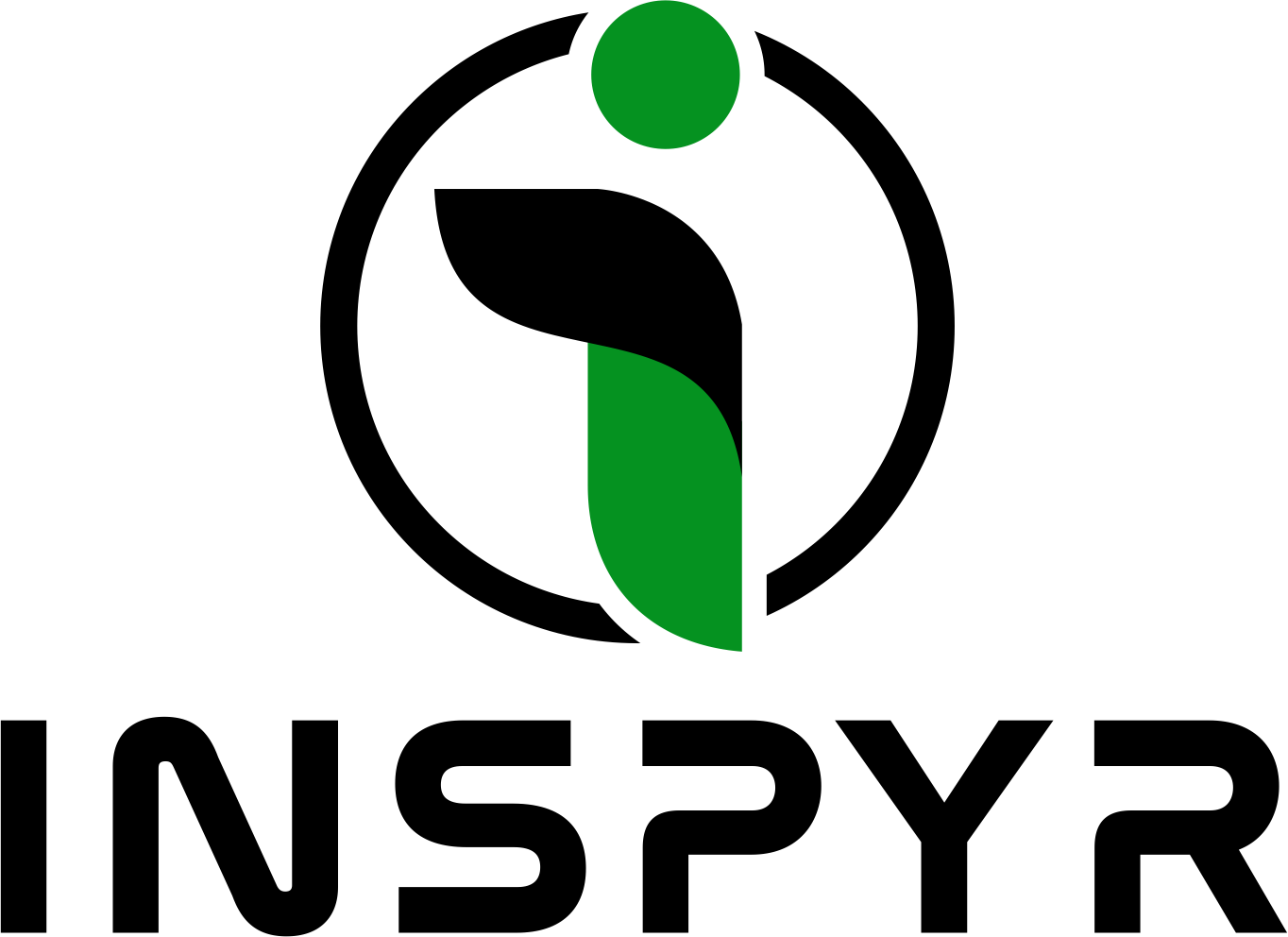
Social Media Promotions
Welcome to our comprehensive Social Media Mastery course! This course is designed for anyone who wants to learn how to effectively promote and monetize on various social media platforms, both organically and through paid ads. Whether you’re a freelancer looking to offer social media services, someone aiming to make passive income, or a business owner wanting to enhance your social media presence, this course is for you. No prior experience is required!
What will you Learn?
Explore Social Media
Learn what social media marketing is and why it’s important.
Platform Mastery
Learn to use Facebook, Instagram, LinkedIn, Twitter, Quora, Pinterest, and YouTube.
Organic Promotions
Grow your audience and engagement organically.
Run Ads
Create and manage effective social media ad campaigns.
Monetization Strategies
Explore monetization options on Meta (Facebook & Instagram), YouTube, and Quora.
Goals & Types of Ads
Understand different ad formats and their use cases.
Projects
Apply your knowledge in real-world social media projects.
Earn Your Certifications
Prepare for and earn certifications from Inspyr, SEMrush and HubSpot.
Inspyr – Social Media Course Structure
Topic 1: Introduction to Social Media Marketing
Topic 2: Meta ( Facebook & Instagram )
Topic 3: Linkedin
Topic 4: Twitter
Topic 5: Quora
Topic 6: Pinterest
Topic 7: Youtube
Topic 8: Organic & Paid Promotions
Topic 9: Types of Social Media
Topic 10: Project Works
Topic 11: Certifications
Who Should Take This Course?
Why Learn Social Media?