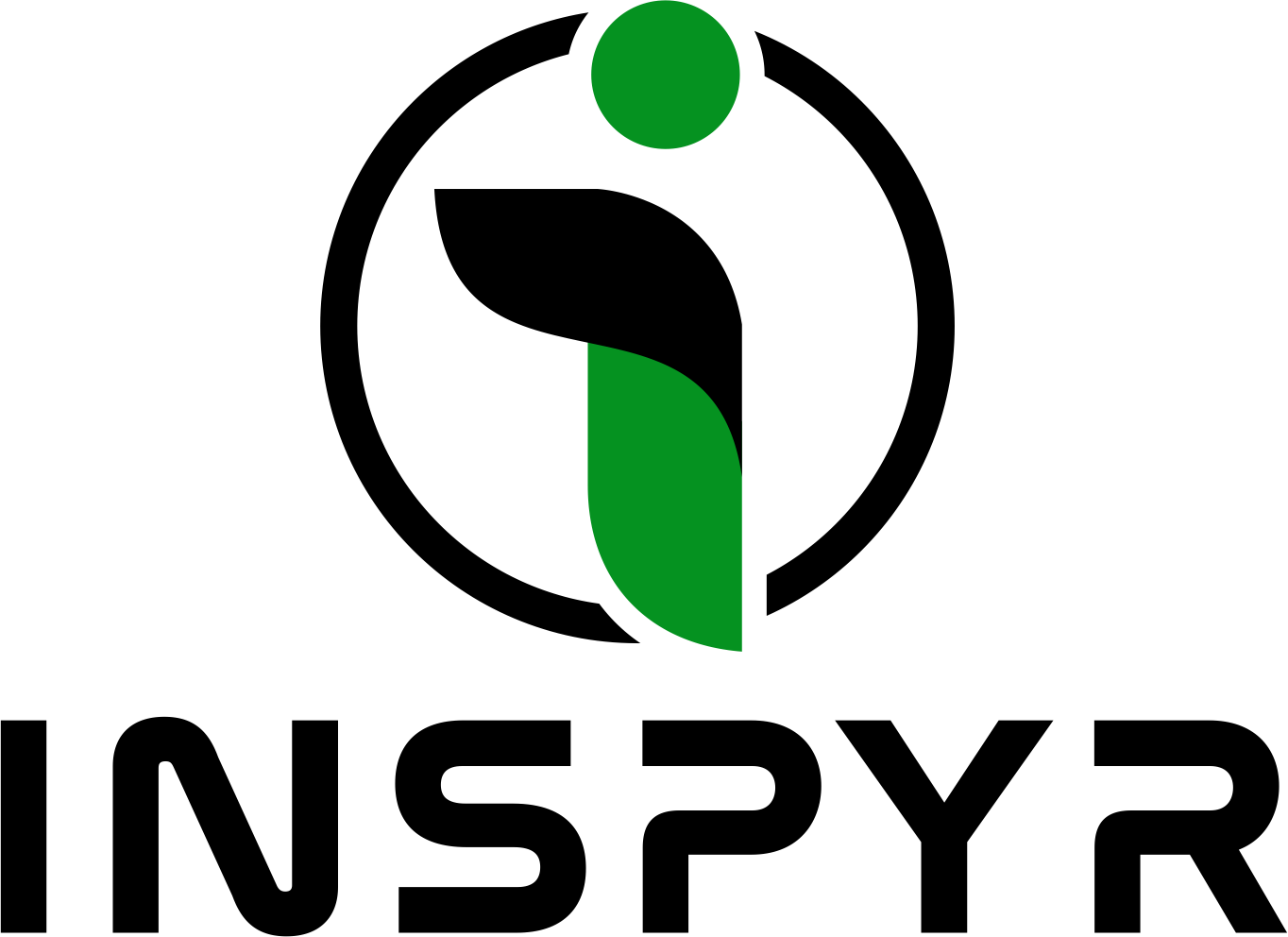What is Google?
Google is a search engine that helps you find information on the internet. Imagine you have a huge library with millions of books but need help finding the one you need. Google is like the librarian who knows exactly where everything is and can quickly direct you to the right place.
For example, if you want to know how to bake a cake, you type “how to bake a cake” into Google, and it will show you a list of websites with recipes and instructions, saving you time and effort in finding the information you need.
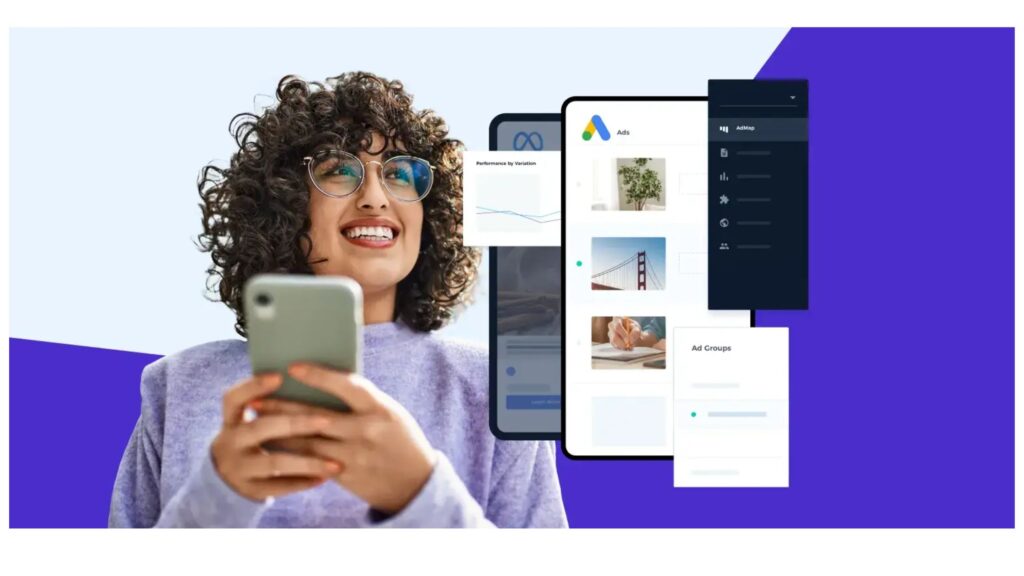
What is Google Ads and How did Google come up with it?
- Google Ads, its meaning, and examples.
Google Ads, formerly known as Google AdWords, is an advertising platform developed by Google that allows businesses and individuals to display ads on Google search results and other Google properties.
Simply put, Google Ads is an online advertising platform that helps businesses show their ads to people searching for related products or services on Google.
Example: Imagine you have a bakery and want to attract more customers. You can create an ad for your bakery using Google Ads. When someone searches for “best bakery near me” on Google, your ad can appear at the top of the search results, making it more likely that people will see and visit your bakery. You only pay when someone clicks on your ad, so it’s a cost-effective way to reach potential customers who are already interested in your offer.
- The History Of Google Ads.
Google came up with Google Ads as a way to help businesses connect with people who are searching for products or services online.
In the late 1990s, Google was just a search engine, but the founders, Larry Page and Sergey Brin wanted to find a way to make money while keeping the search engine free for users. They realized businesses would pay to show their ads to people searching for related products or services. This idea led to the creation of Google Ads in 2000. At the time, it was a revolutionary concept that allowed advertisers to target users based on their search queries and display relevant ads.
Google Ads allowed businesses to bid on keywords that people might use when searching. When someone searched for those keywords, the ads from the highest bidders would appear at the top of the search results. This way, businesses could reach potential customers directly, and Google could generate revenue from the advertising fees. This innovative approach became very successful and helped Google grow into the giant company it is today. Over the years, Google Ads has evolved significantly, introducing new features and capabilities to help advertisers reach their target audience more effectively.
Today, Google Ads is one of the most widely used advertising platforms, offering a range of ad formats, targeting options, and analytics tools to help businesses of all sizes promote their products or services. Whether you’re a small local business or a large multinational corporation, Google Ads can be a powerful tool to drive traffic, generate leads, and ultimately, increase sales.
Why should anybody (Especially students) learn and understand Google ads in 2024?
- Digital Marketing Skills
In today’s digital age, having a solid understanding of online advertising platforms like Google Ads is essential for students pursuing careers in marketing or entrepreneurship. It equips them with the skills needed to navigate the digital landscape and effectively promote products or services online.
- Targeted Advertising
Google Ads enables businesses to reach their target audience precisely. By learning how to use Google Ads, students can understand how to identify and target specific demographics, interests, and online behaviors, resulting in more efficient and effective advertising campaigns.
- Cost-Effective Marketing
Compared to traditional advertising methods, such as print or television ads, Google Ads offers a more cost-effective way to promote businesses. Students can learn how to optimize ad budgets, monitor campaign performance, and maximize return on investment (ROI) through Google Ads.
- Real-Time Data Analysis
Google Ads provides users with comprehensive data and analytics that allow them to track the performance of their advertising campaigns in real-time. By analyzing metrics such as click-through rates, conversion rates, and cost per acquisition, students can gain valuable insights into consumer behavior and adjust their strategies accordingly.
- Competitive Advantage
In today’s competitive business landscape, having proficiency in Google Ads can give students a competitive edge in the job market. Employers increasingly value candidates with digital marketing skills, including knowledge of Google Ads, making it a valuable asset for students seeking career opportunities.
Scope of Google Ads.
How effective is Adwords and How can a Business benefit from it?
Google Ads is one of the most widely used and effective digital advertising platforms. It allows businesses of all sizes to create and display ads across Google’s extensive network, including search results, YouTube, and various partner websites. The effectiveness of Google Ads lies in its ability to target specific audiences based on their search queries, interests, and demographics. By leveraging advanced targeting options, businesses can ensure their ads are shown to the most relevant potential customers, increasing the likelihood of conversions and a positive return on investment (ROI).
One of the key advantages of Google Ads is its measurability. The platform provides detailed analytics and performance data, allowing advertisers to track the success of their campaigns and make data-driven decisions to optimize their strategies. This level of transparency and accountability is crucial in today’s competitive digital landscape.
Additionally, Google Ads offers a wide range of ad formats, from text-based ads to visually engaging display ads and video ads. This versatility enables businesses to create tailored campaigns that align with their specific marketing objectives and the preferences of their target audience.
Let us understand it with an example,
Imagine you own a small online bakery that sells gourmet cookies. You want to attract more customers and increase your sales. You decide to use Google Ads to achieve this goal. Here’s how it can be effective:
- Reach a Large Audience
Google is the most popular search engine, with millions of users searching for products and services every day. By using Google Ads, your bakery’s ad can appear at the top of search results when someone searches for “gourmet cookies” or “best cookies online.” This means lots of people will see your ad.
- Target Specific Groups
Google Ads allows you to target your ads to specific groups of people. For example, you can choose to show your ads to people who live in your city, who have shown interest in baking or gourmet food, or who have visited similar websites. This ensures that your ads are seen by people who are more likely to be interested in your cookies.
- Measure Your Results:
Google Ads provides detailed analytics so you can see how well your ads are performing. You can track how many people saw your ad, clicked on it, and made a purchase. This helps you understand what works and what doesn’t, so you can adjust your ads for better results.
Example:
Let’s say you run a Google Ads campaign for your bakery. You create an ad that says, “Delicious Gourmet Cookies – Freshly Baked and Delivered to Your Doorstep!” You set the ad to target people in your city who have shown interest in gourmet food. When someone searches for “gourmet cookies,” they see your ad at the top of the search results.
A potential customer clicks on your ad and visits your website, and places an order for a dozen cookies. Thanks to Google Ads, you’ve attracted a new customer who might not have found your bakery otherwise. Over time, as more people click on your ads and place orders, you can see your sales increase. You can also see which keywords and ad messages are the most effective, allowing you to refine your strategy and get even better results.
How Google Ads work exactly?
In the Google Ads ecosystem, three main players interact:
- The searcher,
- The advertiser,
- The Google Ads platform.
Each one plays a vital role in ensuring that advertisements reach potential customers, generating revenue for businesses, and providing valuable products and services to searchers.
Here’s a detailed breakdown of the process:
1. Advertisers Bid on Keywords
Advertisers choose keywords they believe their potential customers will use when searching for their products or services. They place bids on these keywords, indicating how much they are willing to pay per click. The cost per keyword can vary widely, from a few dollars to hundreds of dollars. Advertisers also set a daily budget to control their spending on these bids.
Google Ads is flexible, accommodating businesses of all sizes and budgets. Advertisers can set a monthly spending limit and pause or stop their ad campaigns at any time.
2. Potential Customers Search for Keywords
When a potential customer enters a keyword into Google’s search bar, Google matches this query with the keywords that advertisers have bid on. The search results page (SERP) then displays ads that closely align with the searcher’s intent. The order in which the ads appear is largely determined by ad rank.
3. Google Ranks Ads Based on Ad Rank
As soon as the user initiates a search, Google’s algorithm rapidly determines the ad rank for each advertiser who has bid on the keyword. Ad rank is based on two primary factors: the quality score of the keyword (which measures the relevance and usefulness of the ad) and the amount bid by the advertiser.
Within moments, Google ranks the ads and decides which ones will appear on the SERP and in what order. Ads with higher quality scores and competitive bids are more likely to secure top positions.
4. The Customer Clicks Through to a Website
Once the search results are displayed, the potential customer may click on the ad that best matches their search intent. If the ad is relevant to their needs, they might proceed to the advertiser’s website.
From there, several outcomes are possible:
- The customer might make a purchase.
- They might return to the SERP to explore other ads or organic results.
- They could end their search without clicking on any ads or results.
What Goals can you achieve using a Google Ads Campaign as a Business?
- Lead Generation
One of the primary reasons businesses use Google Ads is to generate leads. By running targeted advertising campaigns, businesses can attract potential customers who are actively searching for products or services related to their offerings. Google Ads allows businesses to capture leads by prompting users to fill out contact forms, request quotes, or sign up for newsletters, among other actions.
- Offline Sales
While Google Ads primarily operate in the online space, they can also indirectly drive offline sales. For example, a local brick-and-mortar store can use Google Ads to increase foot traffic by targeting users in nearby geographic locations with relevant ads. Additionally, businesses can use features like location extensions to display their address and phone number in ads, making it easy for potential customers to visit their physical store.
- Online Sales
In addition to driving offline sales, Google Ads can also directly facilitate online sales. E-commerce businesses can use Google Ads to promote their products or services to a global audience, drive traffic to their website, and encourage users to make purchases online. By targeting users with high purchase intent, businesses can increase their online sales revenue through effective Google Ads campaigns.
- Brand Awareness
Google Ads can be a powerful tool for building brand awareness and recognition. Even if users don’t click on the ads, simply seeing a business’s name or message in search results can help increase brand recall and familiarity. Businesses can use Google Ads to showcase their brand, products, or services to a wide audience, thereby increasing their visibility and establishing themselves as industry leaders.
- App Promotion
For businesses with mobile apps, Google Ads offers various ad formats specifically designed for app promotion. These ads can appear across Google’s network of platforms, including search results, display networks, YouTube, and the Google Play Store. By targeting users based on their interests, behaviors, and demographics, businesses can drive app installs, increase app engagement, and ultimately grow their user base.
What are the Objectives of running a Google Ad Campaign?
- Sales:
Google Ads helps increase sales by showing your products or services to people who are actively searching for them. When someone types in keywords related to what you sell, your ad can appear at the top of the search results. This makes it easy for potential customers to find and buy from you.
- Leads:
Generating leads means getting potential customers to show interest in your business. Google Ads can help you collect contact details or inquiries. For example, an ad might encourage people to fill out a form on your website to get more information, sign up for a newsletter, or request a quote. These leads are valuable because you can follow up with them to turn them into customers.
- More Website Traffic:
If you want more people to visit your website, Google Ads can drive traffic by placing your ads in search results or on other websites. When users click on your ads, they are taken to your website, giving you more chances to engage with them and convert them into customers. More traffic means more opportunities for sales and engagement.
- App Promotion:
For businesses with a mobile app, promoting it can lead to more downloads and usage. Google Ads allows you to create ads that appear in search results, on YouTube, or in the Google Play Store. These ads encourage people to download and use your app, which can help you grow your user base and increase engagement.
- Awareness and Consideration:
Building brand awareness is about making more people know about your business. Google Ads can display your ads to a broad audience, helping you reach more potential customers. Once people are aware of your brand, they are more likely to consider your products or services when they are ready to make a purchase.
- Local Shop Visits and Promotions:
If you have a physical store, Google Ads can help attract local customers. By targeting ads to people in your area, you can promote special offers, events, or new products. This encourages nearby customers to visit your store. For example, an ad might promote a weekend sale, enticing local shoppers to come in and take advantage of the discounts.
Annual Revenue Generated by Google from Google Ads
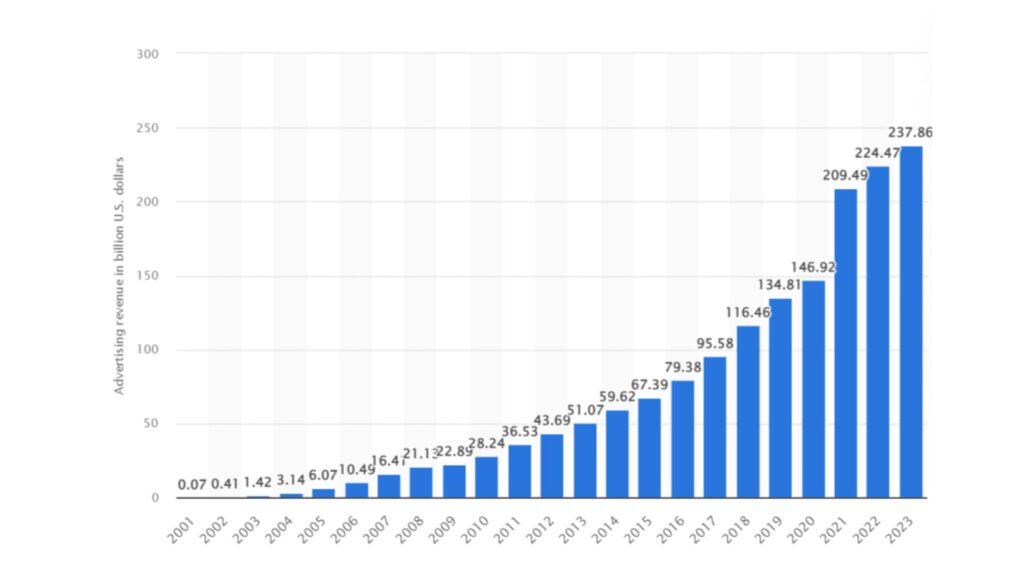
Source: https://www.statista.com/
- Revenue Generated Globally
In 2023, Google’s ad revenue amounted to 237.86 billion U.S. dollars. The company generates advertising revenue through its Google Ads platform, which enables advertisers to display ads, product listings, and service offerings across Google’s extensive ad network (properties, partner sites, and apps) to web users.
These revenue figures come as no surprise, as Google accounts for most of the online and mobile search market worldwide. As of September 2023, Google was responsible for more than 84 percent of global desktop search traffic. The company holds a market share of more than 80 percent in a wide range of digital markets, having little to no domestic competition in many of them.
- Revenue Generated in India
Google India’s gross ad revenue reportedly increased 12.49% year-on-year (YoY) to INR 28,040 Cr in the financial year 2022-23 (FY23), according to the tech giant’s filings with the Registrar of Companies (RoC) as per a report by The Economic Times. This further solidifies the tech giant’s dominant position in the digital advertising sector, driven by its key platforms such as Google Search, YouTube, and Chrome.
Types of Google ads
Google Ads has changed a lot over the years, with new features and ad types. Right now, Google Ads consists of:
- Responsive search ads
- Performance Max ads
- Discovery ads
- Display ads
- Shopping ads
- App ads
- Smart campaigns
Let’s understand each of them in detail
- Responsive search ads
The original and most essential ad format, the classic search ad, should be a staple in every campaign. These text-based ads appear on Google’s search result pages (SERPs). In the past, the exact wording of each ad would be displayed by Google. However, with the advent of responsive search ads, you can now create multiple variations, and Google’s AI technology will select the best combination of ad components to align with the search query and user intent. These ads are marked with a bold “Sponsored” label and typically occupy the first four positions on the page.
When to utilize
- All the time. Search ads are the most basic Google Ads format and every brand can benefit from using them.
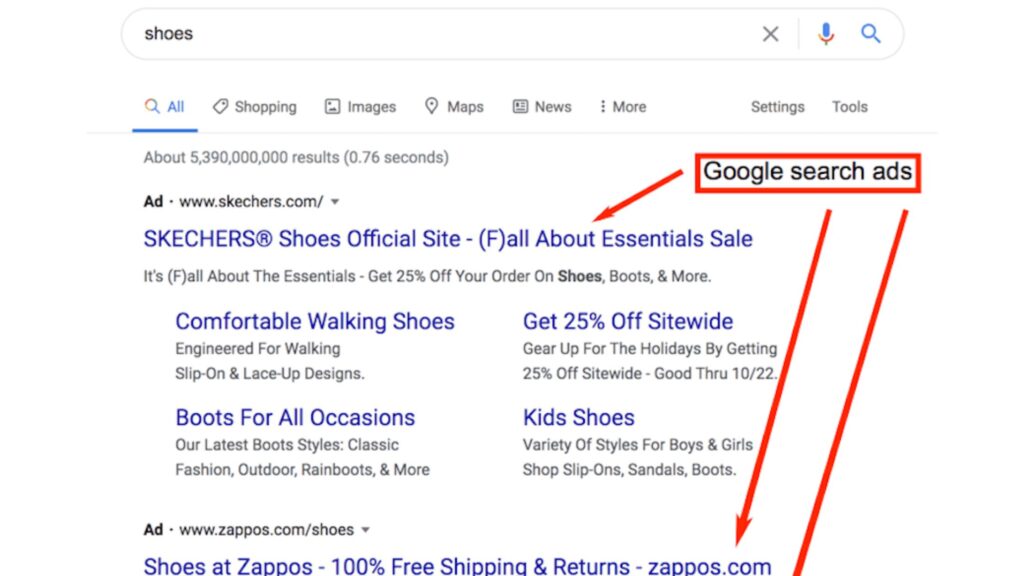
- Performance Max ads
Performance Max ads are less of an ad type and more of an overall strategy. Google describes Performance Max as a kind of combo of all their best machine learning algorithms and AI-assisted ad bidding strategies, combined with data points you provide, like custom audiences. The idea is to get you the best results possible for your goal.
Google claims Performance Max campaigns earn 18% more conversions than traditional search advertising campaigns. To make a Performance Max campaign, you need to have a specific goal, such as making sales, getting leads, or another defined action. And you’ll need either some existing campaigns to pull from, or to upload as many creative assets as possible.
Source: Google Ads
When to utilize
- Google suggests using a Performance Max campaign to complement your basic search ad campaign(s).
- When you have a clear goal.
- When you have additional data to help Google target your ads, e.g. custom audiences from Facebook, previous campaigns, e-commerce, etc.
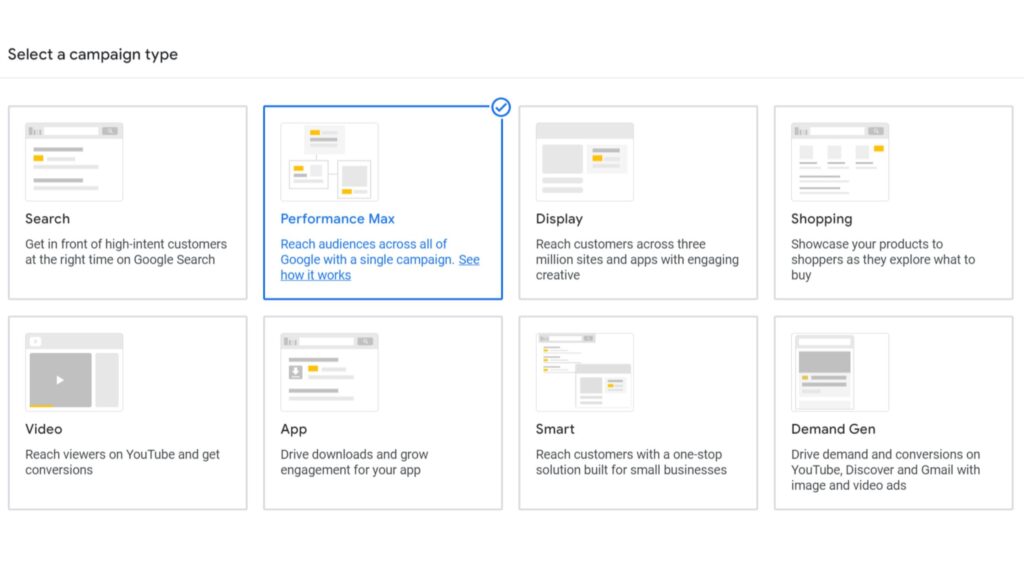
- Discovery ads
Discovery ads appear in places where people are most likely researching products or watching product reviews. Typically, this includes YouTube homepage and Watch Next page ads, Gmail inbox ads, and in Google searches matching the intent to shop. Plus, on the Google homepage. It’s like a display ad mixed with a Shopping ad.
Google users can opt out of the data that’s tracked to put together targeted Discovery ads, but most don’t: Google claims Discovery ads can reach up to three billion people.
To decide which Discovery ads to show a user, Google uses their:
- Web and app activity
- App info from their device (e.g. phone, tablet, computer)
- Contacts
- Location history
- Location settings (e.g. saved “home” and “work” locations, and others)
Source: Gmail
When to utilize
- You’ve already got several other campaigns and assets in Google Ads. Discovery ads use your existing assets across multiple formats.
- To scale up sales.
- To retarget previous customers by defining a custom audience.
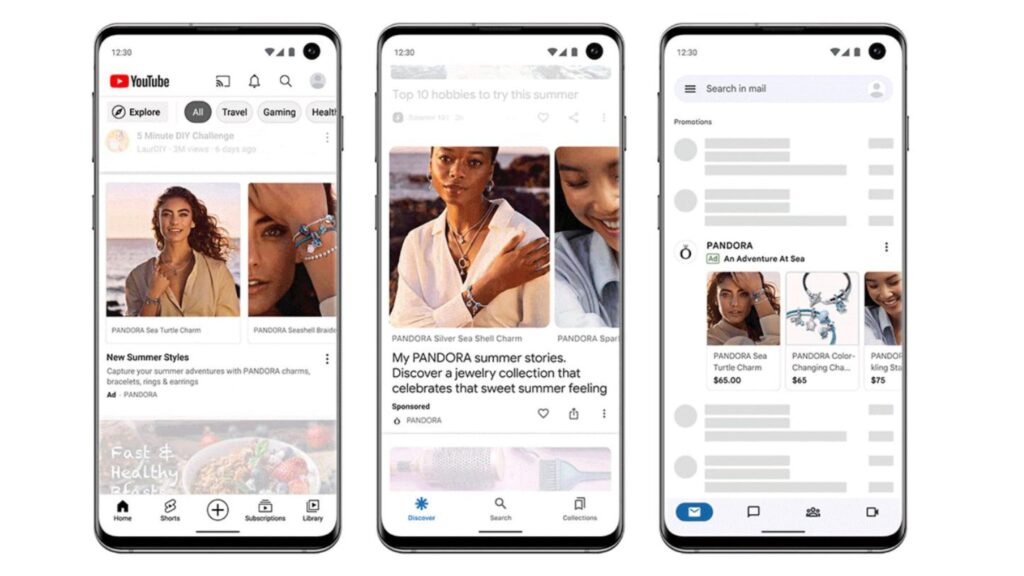
- YouTube ads
Commonly encountered, YouTube advertisements are showcased either prior to or during video playback, or they may appear on various sections of the YouTube platform, including the homepage, Subscriptions, Watch Later, and playlist pages.
The effectiveness of watching a Youtube ad depends on the following points.
- Whether a user is signed in or not
- Their interests
- Watch history
- Your ad campaign goal
- Your ad campaign targeting settings
Types of Youtube ads
- Skippable in-stream ads: No maximum length, recommended to keep under three minutes.
- Non-skippable in-stream ads: Between 15-30 seconds.
- In-feed and outstream ads: No maximum length. Can use existing videos from your channel.
- Bumper ads: Maximum 6 seconds.
Source: YouTube
When to utilize
- Product launches, new offers, or brand awareness. Video ads work for nearly every goal and campaign, provided you have high-quality video content.

- Display ads
Display advertisements consist of images or videos that are displayed on numerous websites worldwide, including those within Google’s Display Network and Google-owned sites like YouTube. You have the option to create each ad individually or upload a variety of assets such as graphics, videos, logos, and headlines, allowing Google Ads’ AI to determine the optimal combinations for targeting your audience, whether as part of a Smart Display or Performance Max campaign.
As of 2024, it is recommended to convert eligible Display ad campaigns into Performance Max campaigns, where Google manages the bidding and targeting process. This transition is advised because single-image display ads no longer appear in Gmail and other premium placements, whereas Performance Max ads do. Additionally, advertisers who switch to Performance Max campaigns typically experience a 15% increase in conversions at a comparable cost-per-action.
Source: Marketing Week
When to utilize
- As soon as you have visual assets: graphics or video. Everyone should try Display ads.
- You want to retarget an existing audience, like re-engaging past customers to shop with you again.
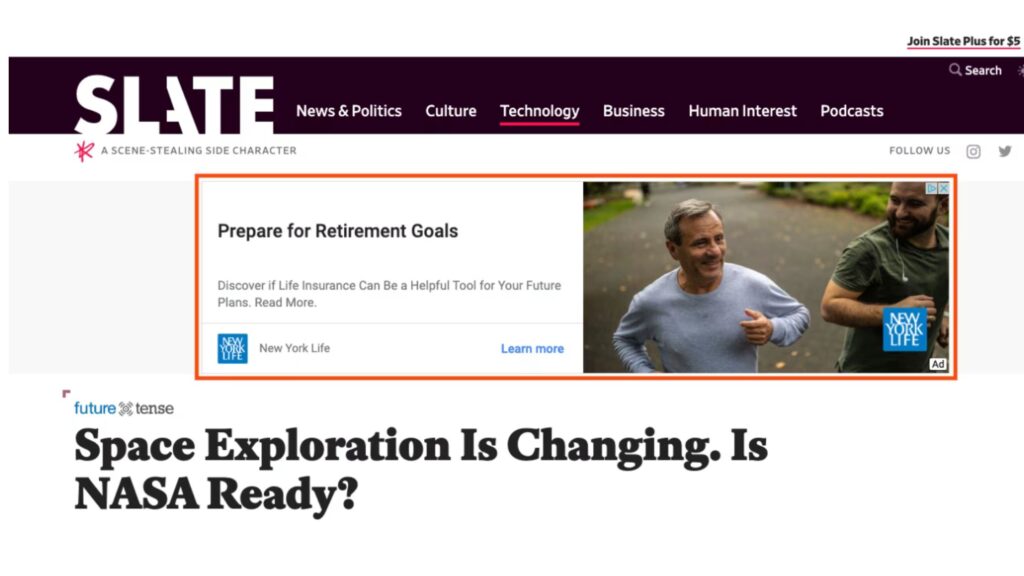
- Shopping ads
Shopping ads use your product catalog to showcase e-commerce optimized ads across the Google Search and Display networks, YouTube, and Gmail. Google’s automatic targeting shows what it thinks is the most relevant product for a user’s search, like if I’m searching for a new adorkable marketing-related shirt.
Google shows product listings — both ads and organic results — in an e-commerce inspired layout that’s easy for me to browse, click through, and buy:
Source: Google
When to utilize
- A must-have ad format for every e-commerce retailer.
- Especially useful if you use Shopify, WooCommerce, BigCommerce, or GoDaddy to take advantage of automatic Performance Max Shopping ads.
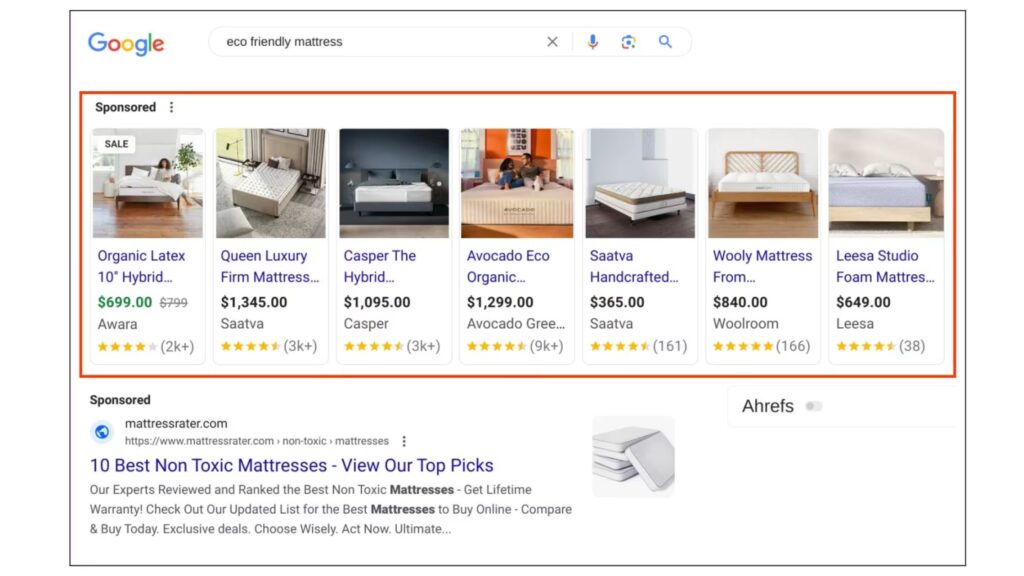
- App ads
Exactly what they sound like, app ads drive viewers to download your iOS or Android app, though there are several additional campaign features available to Android app campaigns vs. iOS because Google owns the Google Play store.
For either objective, you can aim to increase either app installs or engagement from users who already have your app installed. With Android campaigns specifically, you have the option to run a pre-registration campaign, which helps gather early signups to validate your app idea before its official launch.
Setting up app ads is straightforward as they utilize images, videos, and content directly from your app store listing. Alternatively, you can upload your own media for customization.
Example: YouTube
When to utilize
- If you have an app, although you need 50,000 app installs to be eligible (except for Android pre-registration ads).
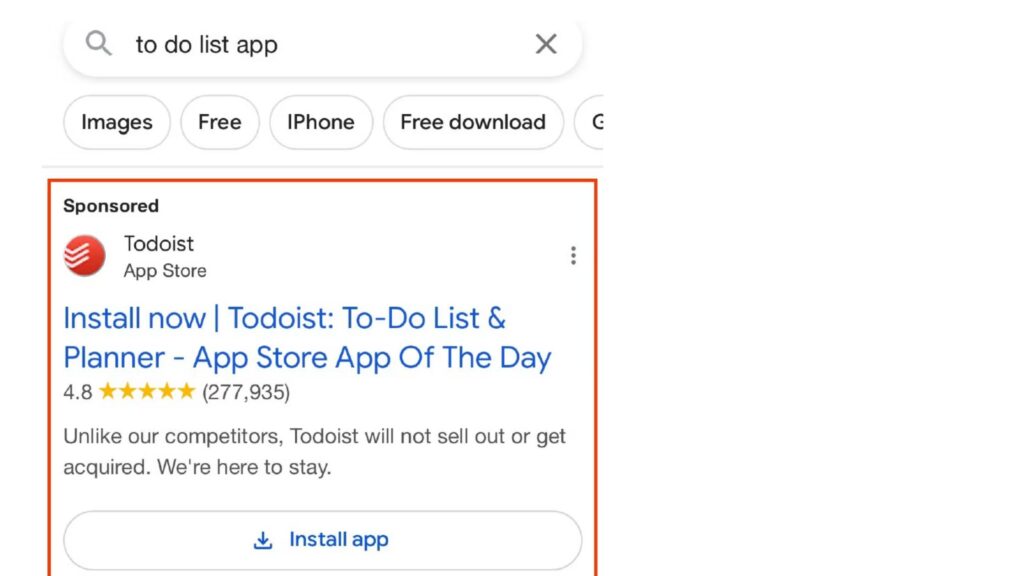
- Smart campaigns
Traditional mode, Intelligent mode, Advanced mode… confused? Essentially, any campaign has the potential to become a “Smart campaign” if you opt for Google Ads’ AI-driven bidding, targeting, or ad placement strategies.
In the past, mastering Google Ads required expertise to meticulously craft and test each ad for optimal performance. Although human Google Ads specialists remain invaluable, Google’s automated ad solutions have significantly evolved. For the majority of users, particularly those new to Google Ads, Smart campaigns are typically the preferred option.
To optimize your Smart campaign, specify one of the following goals:
- Get more leads (calls)
- Get more physical business location visits
- Get more website sales or sign-ups
- Brand awareness (video campaigns)
Example: Google
When to utilize
- If you’re new to Google Ads, Smart campaigns are a great way to start and take less than 15 minutes to set up.
- For experienced brands, Smart campaigns still often out-perform standard campaigns, and take less time to manage.
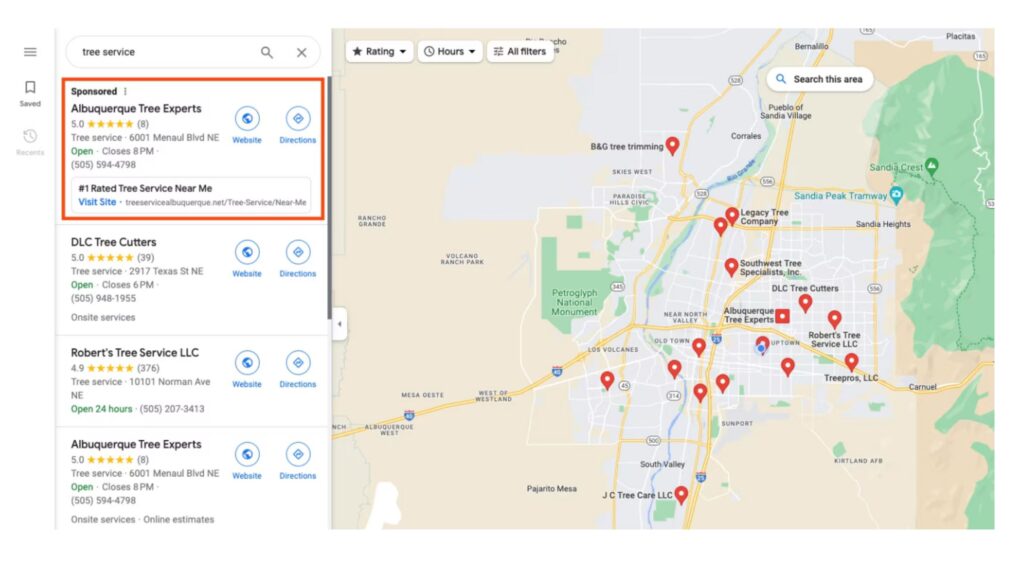
Google partner Network
Google Partner Networks are a collection of websites, apps, and other platforms where Google Ads can be displayed to reach a broader audience beyond Google’s own search results. These networks help advertisers extend their reach, target specific audiences, and achieve their marketing objectives by placing ads on a wide array of partner sites.
Types of Google Partner Networks
1. Google Search Network
The Google Search Network consists of Google search results pages, other Google sites like Maps and Shopping, and search sites that partner with Google to show ads. When users search for keywords relevant to an advertiser’s business, the ads can appear above or below the search results, helping drive traffic to the advertiser’s website.
- Google Search Results: Ads appear directly in Google search results.
- Google Maps: Ads can be shown in Google Maps search results.
- Google Shopping: Product ads appear in Google Shopping.
- Search Partners: Partner sites that use Google’s search engine. Examples include various small search engines, large directories, and certain content sites.
2. Google Display Network
The Google Display Network (GDN) reaches over 90% of internet users worldwide and includes a vast array of websites, apps, and Google-owned properties like YouTube and Gmail. Ads can be in various formats such as text, image, video, and rich media.
- Websites: Ads can appear on millions of websites that are part of the GDN.
- YouTube: Video ads can appear before, during, or after YouTube videos.
- Gmail: Ads can appear in Gmail inboxes, usually in the promotions tab.
- Mobile Apps: Ads can be shown in various mobile apps.
- Google Finance: Financial news and data website.
- Blogger: Google’s blog-publishing service where ads can be displayed.
- Other Google Sites: Includes various other Google-owned properties where ads can be shown.
Benefits of Using Google Partner Networks
- Extended Reach
- Targeting Options
- Diverse Ad Formats
- Performance Tracking
- Brand Safety
Google Ads is a versatile online advertising platform that helps businesses reach their target audience through paid search and display ads. Its main goals include generating leads, increasing sales (both online and offline), boosting website traffic, raising brand awareness, and promoting mobile apps. The objectives of Google Ads campaigns range from driving direct sales to fostering customer engagement and loyalty.
There are various types of Google Ads, including search ads, display ads, video ads, shopping ads, and app promotion ads. Each type serves a specific purpose and targets different audience segments. Google Ads operates on the Google Search Network and the Google Display Network. The Google Search Network includes Google Search, Google Shopping, Google Maps, and partner search sites, while the Google Display Network encompasses millions of websites, YouTube, and mobile apps.
The benefits of using Google Ads include highly targeted advertising, flexible budgeting, and measurable results, allowing businesses to optimize their campaigns for maximum effectiveness. By leveraging the extensive reach and advanced targeting capabilities of the Google Ads platform, businesses can effectively connect with potential customers and achieve their marketing goals.
Written by Yashika N Choudhary
Intern Digital Marketer at Inspyr