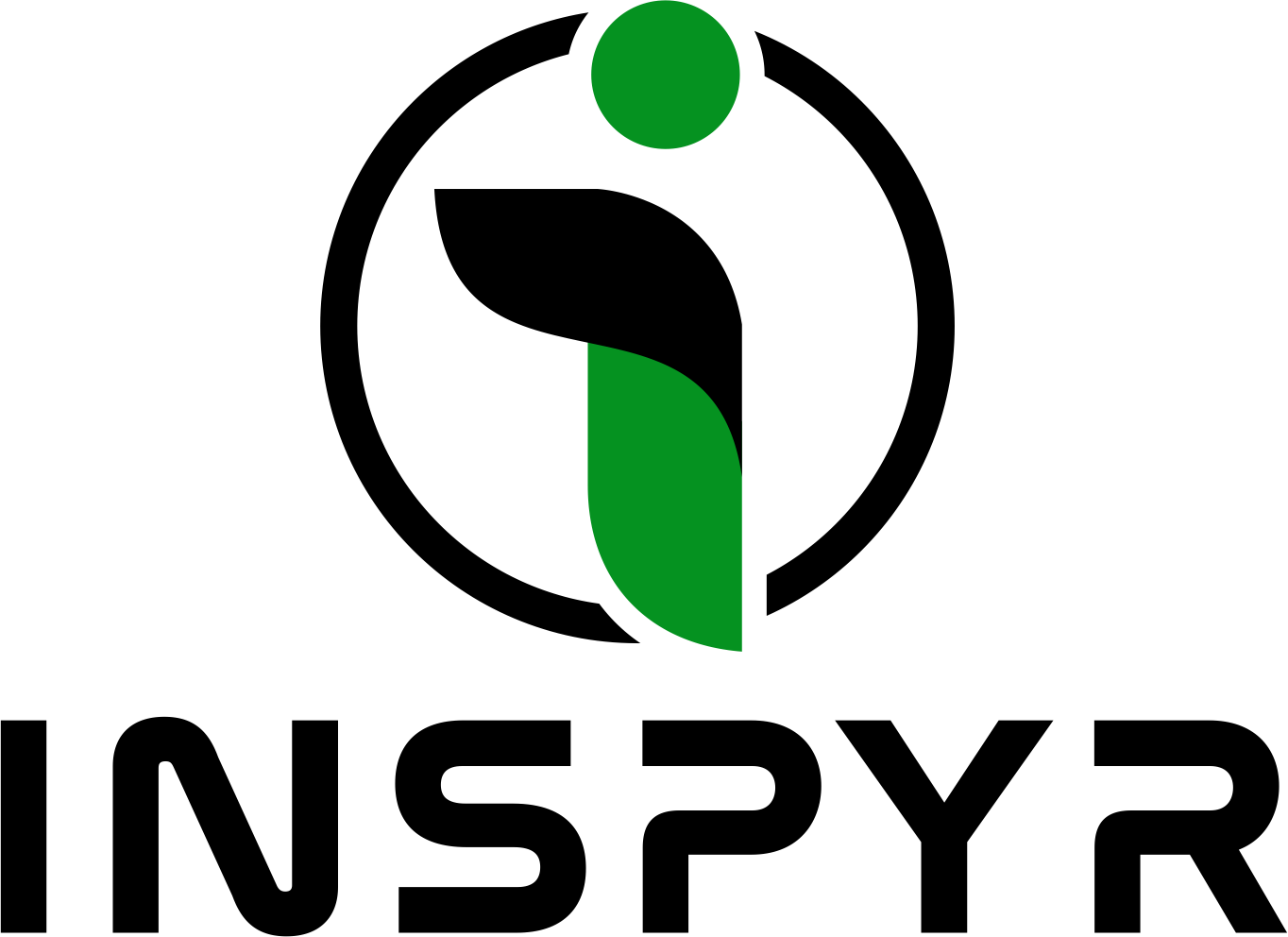In today’s digital age, email has become an indispensable tool for communication, both personal and professional. One of the most popular email services in the world is Gmail, provided by tech giant Google. But what exactly is Gmail, and what features does it offer to its users? In this comprehensive guide you will learn about how Gmail in digital marketing works, we’ll explore the ins and outs of Gmail and break down its key features.
What is Gmail?
Gmail is a free email service developed by Google and launched in 2004. It quickly gained popularity due to its intuitive interface, robust features, and ample storage space. Gmail allows users to send and receive emails, organize their inboxes, and collaborate with others seamlessly. Whether you’re a casual user or a business professional, Gmail offers a range of tools to streamline your email experience.
Key Features of Gmail Stage 1
- Generous Storage: Gmail offers a generous amount of storage space for your emails and attachments. With a standard Google account, users get 15 GB of storage shared across Gmail, Google Drive, and Google Photos. For those who need more space, Google provides various subscription plans with larger storage capacities.
- Intuitive Interface: Gmail’s user-friendly interface makes managing your emails a breeze. The clean design allows for easy navigation between your inbox, drafts, sent messages, and other folders. Additionally, Gmail’s powerful search functionality helps you find specific emails quickly, even if they’re buried deep in your inbox.
- Customizable Inbox: Gmail offers several features to help you organize your inbox efficiently. Users can categorize emails into primary, social, promotions, updates, and forums tabs, making it easier to prioritize and manage incoming messages. Additionally, Gmail’s filtering and labelling options allow users to create custom folders and automatically sort incoming emails based on criteria such as sender, subject, or keywords.
- Integration with Google Workspace: Formerly known as G Suite, Google Workspace is a suite of productivity tools that includes Gmail, Google Drive, Google Calendar, Google Docs, and more. Gmail seamlessly integrates with these tools, allowing users to collaborate on documents, schedule meetings, and share files directly from their inbox.
Key Features of Gmail Stage 2
- Advanced Security Features: Google prioritizes security and privacy, and Gmail is no exception. The service offers robust spam and malware detection to keep your inbox free from malicious emails. Additionally, Gmail supports two-factor authentication (2FA) for an extra layer of security, ensuring that only authorized users can access your account.
- Mobile Accessibility: With the Gmail mobile app, you can access your emails from anywhere, anytime, using your smartphone or tablet. The app offers the same features as the web version, including offline access, push notifications, and support for multiple accounts. Whether you’re on the go or relaxing at home, Gmail keeps you connected.
- Integration with Third-Party Apps: Gmail supports integration with a wide range of third-party apps and services, allowing users to enhance their email experience further. From project management tools to email productivity add-ons, there’s a vast ecosystem of apps that complement Gmail and extend its functionality.
- Personalization Options: Gmail offers various customization options to suit your preferences. Users can choose from a selection of themes to personalize their inbox’s appearance, as well as customize email signatures and auto-responses. Additionally, Gmail’s settings allow users to configure notifications, inbox layout, and other preferences to optimize their email workflow.
Can we run Email marketing campaigns?
Yes, you can use Gmail for sending marketing emails, but there are some important considerations and limitations to be aware of:
- Compliance with Anti-Spam Laws: When sending marketing emails through Gmail, it’s crucial to comply with anti-spam laws such as the CAN-SPAM Act in the United States and the GDPR (General Data Protection Regulation) in the European Union. This means obtaining consent from recipients before sending them marketing emails, providing clear opt-out mechanisms, and including accurate sender information in your emails.
- Gmail Sending Limits: As mentioned earlier, Gmail imposes limits on the number of emails you can send per day. For regular Gmail accounts, this limit is typically around 500 emails per day. If you need to send a higher volume of marketing emails, you may consider using a dedicated email marketing platform that offers higher sending limits and more robust marketing features.
- Email Deliverability: Gmail’s spam filters are designed to detect and filter out unsolicited or spammy emails. To ensure that your marketing emails reach your recipients’ inboxes, you’ll need to follow best practices for email deliverability, such as using a recognizable sender name and email address, avoiding spammy subject lines and content, and regularly monitoring your email sending reputation.
- Personalization and Segmentation: To improve the effectiveness of your marketing emails, consider personalizing your messages based on recipient preferences, behaviours, and demographics. Gmail supports features such as merge tags and dynamic content, which allow you to customize your emails for different segments of your audience.
- Tracking and Analytics: Gmail does not offer built-in tracking and analytics for marketing emails. If you want to track metrics such as open rates, click-through rates, and conversion rates, you’ll need to use a third-party email marketing platform that provides comprehensive reporting and analytics tools.
In summary, while you can use Gmail for sending marketing emails, it’s essential to comply with anti-spam laws, adhere to Gmail’s sending limits, and follow best practices for email deliverability and personalization. Depending on your marketing needs and goals, you may also consider using a dedicated email marketing platform for more advanced features and better scalability.
The Limitations for sending a mail on Google
The number of emails you can send in a day through Gmail is subject to certain limits imposed by Google to prevent abuse and ensure the smooth functioning of their email service. As of my last update, the specific limit for sending emails from a Gmail account is typically around 500 emails per day for regular Gmail accounts. However, this limit can vary based on factors such as account age, user behaviour, and whether you’re using Gmail through a web browser or an email client.
It’s important to note that these limits are in place to prevent spamming and abuse of the service. If you exceed the daily sending limit, Gmail may temporarily restrict your ability to send emails, and you may receive an error message indicating that you’ve reached your sending limit.
For users who need to send a higher volume of emails, Google offers Google Workspace (formerly G Suite), which provides higher sending limits and additional features designed for businesses and organizations.
It’s always a good idea to check Google’s official documentation or contact their support team for the most up-to-date information on email sending limits, as these limits may change over time.
Conclusion:
Gmail has revolutionized the way we communicate via email, offering a feature-rich platform that caters to the needs of individuals and businesses alike. With its intuitive interface, powerful productivity tools, and robust security features, Gmail remains the go-to choice for millions of users worldwide. Whether you’re sending a quick message to a friend or managing a complex project with your team, Gmail provides the tools you need to stay organized, productive, and connected. Learn with Inspyr whereas Gmail in digital marketing