In today’s digital landscape, email marketing remains one of the most powerful tools for businesses to engage with their audience. With over 1.8 billion users, Gmail has established itself as the leading email service provider, making it an essential tool for digital marketers. The extensive features of Gmail allow businesses to optimize their email marketing strategies, enhance customer communication, and automate outreach for better conversions.

In this blog, we will explore how Gmail can be leveraged for digital marketing and discuss its powerful features that can help businesses streamline email marketing campaigns effectively.
What is Gmail?
Gmail is a free email service developed by Google and launched in 2004. It quickly gained popularity due to its intuitive interface, robust features, and ample storage space. Gmail allows users to send and receive emails, organize their inboxes, and collaborate with others seamlessly. Whether you’re a casual user or a business professional, Gmail offers a range of tools to streamline your email experience.
Why Gmail is Crucial for Digital Marketing?
- High Deliverability Rate: Emails sent via Gmail are less likely to land in spam folders compared to other email providers.
- Seamless Integration: Gmail integrates with various digital marketing tools such as Google Analytics, Google Ads, and CRMs.
- Cost-Effective: Gmail offers free and affordable paid options with premium features.
- Security and Privacy: Google’s security measures ensure emails are protected from spam and phishing.
- User-Friendly Interface: A simple, clean, and highly customizable UI helps in managing emails effectively.
Key Features of Gmail Stage 1 in Digital Marketing
- Generous Storage: Gmail offers a generous amount of storage space for your emails and attachments. With a standard Google account, users get 15 GB of storage shared across Gmail, Google Drive, and Google Photos. For those who need more space, Google provides various subscription plans with larger storage capacities.
- Intuitive Interface: Gmail’s user-friendly interface makes managing your emails a breeze. The clean design allows for easy navigation between your inbox, drafts, sent messages, and other folders. Additionally, Gmail’s powerful search functionality helps you find specific emails quickly, even if they’re buried deep in your inbox.
- Customizable Inbox: Gmail offers several features to help you organize your inbox efficiently.Gmail lets users categorize emails into tabs, filter messages, and create labels for easy organization based on sender, subject, or keywords.
- Integration with Google Workspace: Google Workspace, formerly G Suite, includes Gmail, Drive, and Docs, enabling seamless collaboration, file sharing, and meeting scheduling from inbox.
Gmail offers numerous benefits that make it a go-to platform for digital marketers:
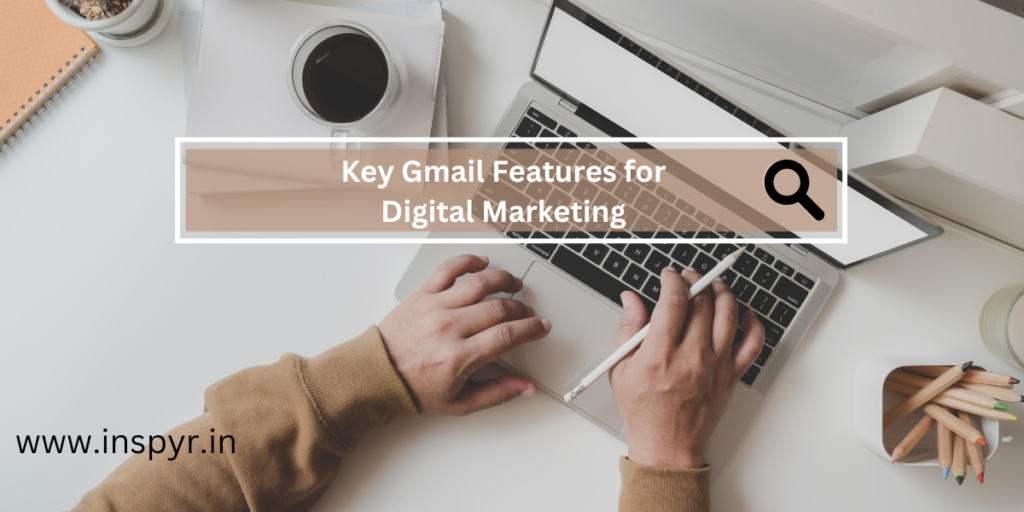
Key Features of Gmail Stage 2 in Digital Marketing
- Advanced Security Features: Google prioritizes security and privacy, and Gmail is no exception. The service offers robust spam and malware detection to keep your inbox free from malicious emails. Additionally, Gmail supports two-factor authentication (2FA) for an extra layer of security, ensuring that only authorized users can access your account.
- Mobile Accessibility: With the Gmail mobile app, you can access your emails from anywhere, anytime, using your smartphone or tablet. The app offers the same features as the web version, including offline access, push notifications, and support for multiple accounts. Whether you’re on the go or relaxing at home, Gmail keeps you connected.
- Integration with Third-Party Apps: Gmail supports integration with a wide range of third-party apps and services, allowing users to enhance their email experience further. From project management tools to email productivity add-ons, there’s a vast ecosystem of apps that complement Gmail and extend its functionality.
- Personalization Options: Gmail offers various customization options to suit your preferences. Users can choose from a selection of themes to personalize their inbox’s appearance, as well as customize email signatures and auto-responses. Additionally, Gmail’s settings allow users to configure notifications, inbox layout, and other preferences to optimize their email workflow.
Key Gmail Features for Digital Marketing
1. Gmail Labels and Filters
Why It’s Important?
Labels and filters in Gmail help digital marketers organize emails efficiently, ensuring that important communications do not get lost.
How to Use It in Digital Marketing?
- Create filters for customer queries, campaign responses, and lead emails.
- Label different email types, such as Promotions, Newsletter Subscribers, and VIP Clients.
- Automatically sort emails using predefined filters to save time and enhance productivity.
2. Gmail Templates (Canned Responses)
Why It’s Important?
Canned responses allow digital marketers to create and save email templates, reducing time spent on repetitive emails.
How to Use It in Digital Marketing?
- Create pre-written templates for customer inquiries, sales follow-ups, and marketing promotions.
- Customize templates with personalization tokens (e.g., “Hi [First Name]”) for a more engaging approach.
- Use A/B testing on different templates to determine which version generates better responses.
3. Gmail’s Smart Compose and AI-Powered Suggestions
Why It’s Important?
Smart Compose and AI-powered suggestions help marketers craft professional, error-free, and engaging emails faster.
How to Use It in Digital Marketing?
- Use AI-driven suggestions to draft emails efficiently.
- Ensure emails maintain a professional and engaging tone.
- Reduce typos and grammatical errors for a polished communication style.
4. Gmail Confidential Mode
Why It’s Important?
Confidential mode enhances security by preventing emails from being forwarded, copied, downloaded, or printed.
How to Use It in Digital Marketing?
- Send sensitive business proposals securely to potential clients.
- Set expiration dates for time-sensitive marketing offers.
- Add passcodes for extra authentication, ensuring only intended recipients access the content.

5. Gmail’s Integration with Google Workspace (G Suite)
Why It’s Important?
Gmail is part of Google Workspace (G Suite), allowing businesses to integrate emails with Google Drive, Google Meet, Calendar, and more.
How to Use It in Digital Marketing?
- Schedule email campaigns using Google Calendar.
- Store and share marketing assets via Google Drive.
- Conduct virtual meetings and webinars using Google Meet.
- Collaborate with the marketing team using Google Docs and Sheets.

6. Gmail Add-Ons and Extensions
Why It’s Important?
Gmail supports various third-party extensions that enhance email marketing efficiency.
How to Use It in Digital Marketing?
- Use Mailtrack to track email opens and engagement.
- Install Boomerang to schedule emails at optimal times.
- Utilize HubSpot CRM for Gmail to manage leads effectively.
- Add Grammarly for error-free email content.
7. Gmail’s Dynamic Email Feature
Why It’s Important?
Dynamic Email allows recipients to take action directly within the email, such as filling out forms or responding to surveys.
How to Use It in Digital Marketing?
- Embed interactive elements in emails to boost engagement.
- Encourage recipients to take immediate action without leaving their inbox.
- Enhance user experience with visually appealing and functional content.
8. Gmail’s Priority Inbox and Snooze Feature
Why It’s Important?
The Priority Inbox ensures marketers never miss crucial client emails, while the Snooze feature helps in timely follow-ups.
How to Use It in Digital Marketing?
- Keep track of important emails by marking them as Priority.
- Schedule reminders using the Snooze feature for effective follow-ups.
- Improve response time by focusing on high-priority emails first.
Yes, you can use Gmail for sending marketing emails, but there are some important considerations and limitations to be aware of:
- Compliance with Anti-Spam Laws: When sending marketing emails through Gmail, it’s crucial to comply with anti-spam laws such as the CAN-SPAM Act in the United States and the GDPR (General Data Protection Regulation) in the European Union. This means obtaining consent from recipients before sending them marketing emails, providing clear opt-out mechanisms, and including accurate sender information in your emails.
- Gmail Sending Limits: As mentioned earlier, Gmail imposes limits on the number of emails you can send per day. For regular Gmail accounts, this limit is typically around 500 emails per day. If you need to send a higher volume of marketing emails, you may consider using a dedicated email marketing platform that offers higher sending limits and more robust marketing features.
- Email Deliverability: Gmail’s spam filters are designed to detect and filter out unsolicited or spammy emails. To ensure that your marketing emails reach your recipients’ inboxes, you’ll need to follow best practices for email deliverability, such as using a recognizable sender name and email address, avoiding spammy subject lines and content, and regularly monitoring your email sending reputation.
More for Email marketing campaigns – Gmail in digital marketing
- Personalization and Segmentation: To improve the effectiveness of your marketing emails, consider personalizing your messages based on recipient preferences, behaviours, and demographics. Gmail supports features such as merge tags and dynamic content, which allow you to customize your emails for different segments of your audience.
- Tracking and Analytics: Gmail does not offer built-in tracking and analytics for marketing emails. If you want to track metrics such as open rates, click-through rates, and conversion rates, you’ll need to use a third-party email marketing platform that provides comprehensive reporting and analytics tools.
In summary, while you can use Gmail for sending marketing emails, it’s essential to comply with anti-spam laws, adhere to Gmail’s sending limits, and follow best practices for email deliverability and personalization. Depending on your marketing needs and goals, you may also consider using a dedicated email marketing platform for more advanced features and better scalability.
The Limitations for sending a mail on Google
The number of emails you can send in a day through Gmail is subject to certain limits imposed by Google to prevent abuse and ensure the smooth functioning of their email service. As of my last update, the specific limit for sending emails from a Gmail account is typically around 500 emails per day for regular Gmail accounts. However, this limit can vary based on factors such as account age, user behaviour, and whether you’re using Gmail through a web browser or an email client.
It’s important to note that these limits are in place to prevent spamming and abuse of the service. If you exceed the daily sending limit, Gmail may temporarily restrict your ability to send emails, and you may receive an error message indicating that you’ve reached your sending limit.
For users who need to send a higher volume of emails, Google offers Google Workspace (formerly G Suite), which provides higher sending limits and additional features designed for businesses and organizations.
It’s always a good idea to check Google’s official documentation or contact their support team for the most up-to-date information on email sending limits, as these limits may change over time.

Best Practices for Using Gmail in Digital Marketing
1. Personalize Your Emails
- Use the recipient’s name and tailor content based on user preferences.
- Leverage Gmail’s AI suggestions to craft compelling messages.
- Avoid generic messages; make emails relevant to the recipient’s interests.
2. Optimize Email Subject Lines
- Keep subject lines short, clear, and engaging.
- Use power words like “Exclusive,” “Limited Offer,” “Act Now” to create urgency.
- Avoid spammy words to prevent emails from landing in the spam folder.
3. Schedule Emails for Maximum Impact
- Use Boomerang or Gmail’s Schedule Send feature to send emails at peak engagement times.
- Test different sending times to optimize open rates.
4. Maintain a Clean Email List
- Regularly remove inactive subscribers to improve email deliverability.
- Use Gmail’s filters to identify and manage bounced emails.
- Implement double opt-ins to ensure quality subscribers.
5. Use Analytics to Improve Campaigns
- Track email opens and responses with Mailtrack or Google Analytics.
- A/B test different subject lines and content styles.
- Analyze engagement metrics to refine future email strategies.
Conclusion:
Gmail has revolutionized the way we communicate via email, offering a feature-rich platform that caters to the needs of individuals and businesses alike. With its intuitive interface, powerful productivity tools, and robust security features, Gmail remains the go-to choice for millions of users worldwide. Whether you’re sending a quick message to a friend or managing a complex project with your team, Gmail provides the tools you need to stay organized, productive, and connected. Learn with Inspyr whereas Gmail in digital marketing
